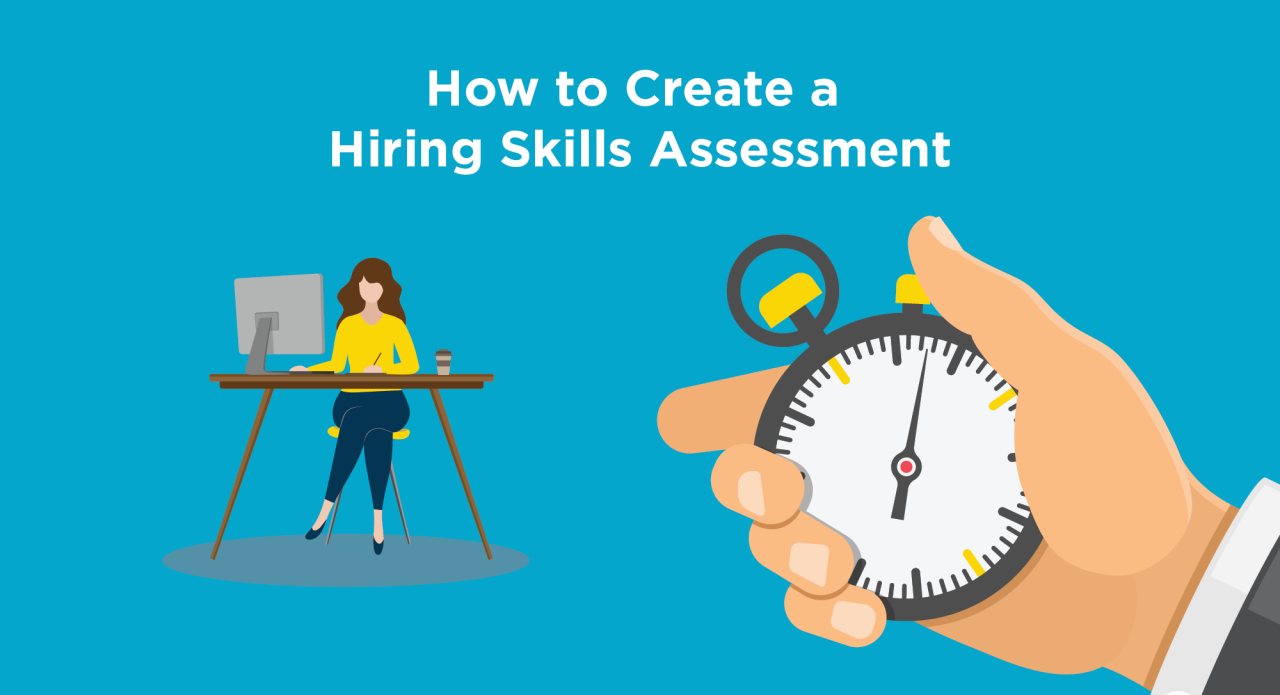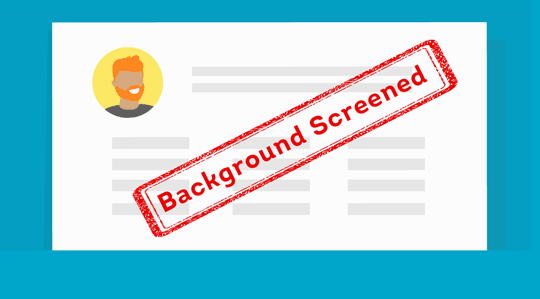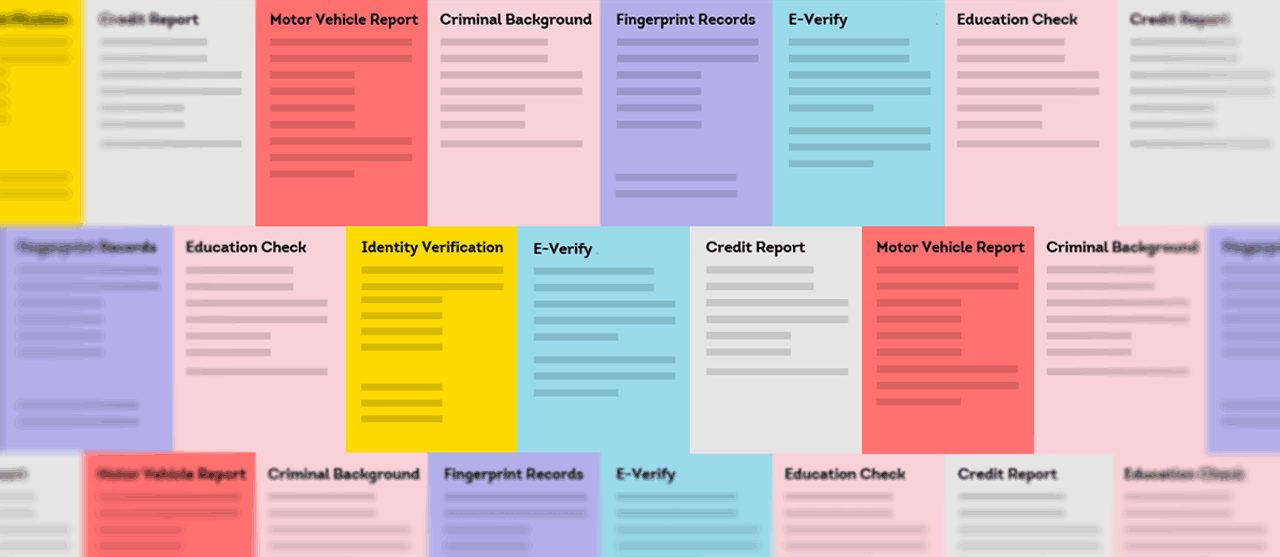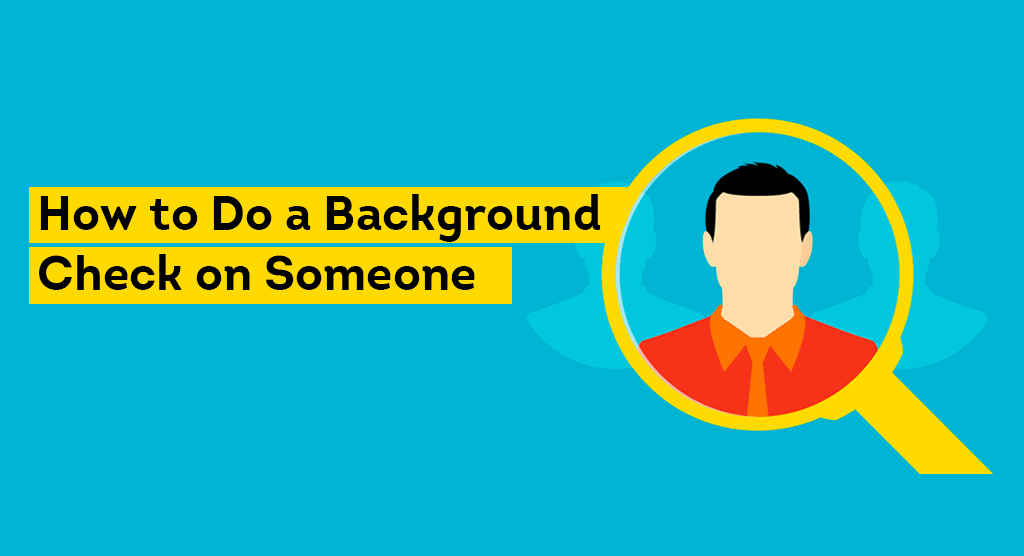Like a beauty contest, hiring new employees involves extensive judging. There’s work history dressed up in a flashy resume, the question-and-answer portion session that is an interview, and, if you’re a smart business owner, a talent portion in the form of a skills assessment.
When hiring, it’s your job to verify the people you bring on can 1) do the job, 2) have the skills they claim, and 3) won’t be a liability for your company. Most small business owners know that running job applicant background checks is essential. They get comprehensive criminal, credit, and identity reports through a reputable service like ShareAble for Hires. However, fewer small business owners take the time to put a job candidate’s self-described skills to the test.
Skills assessments are typically timed exercises that allow candidates to prove their abilities through a specific challenge or exercise. Also called “workplace testing”, skills assessments during the hiring process can provide evidence that a job applicant has the credentials they claim and can perform the job.
Skills assessments are crucial to help reduce the risk of hiring the wrong person. However, If you’re not careful during these tests, you could end up overlooking some major red flags––or even getting slapped with a hiring discrimination lawsuit.
The Society for Human Resources Management (SHRM) reports that some poorly managed skills assessments have led to multi-million dollar settlements. Such a major financial hit would ruin most small businesses. That’s why it’s imperative to know what you’re doing when setting up workplace testing.
This guide explains how skills assessments work, how to set them up, and some helpful tips for getting started, including:
An ill-fitting hire can cost your small business tens of thousands of dollars and lawsuits, training, lost productivity, and re-hiring costs. Learn what a skills assessment is, how to set them up, and why they’re critically important to help you determine if you’re hiring the right person for your open job.
Remember that this material is intended to provide you with helpful information and is not to be relied upon to make decisions, nor is this material intended to be or construed as legal advice. You are encouraged to consult your legal counsel for advice on your specific business operations and responsibilities under applicable law. Trademarks used in this material are the property of their respective owners and no affiliation or endorsement is implied.
What is a Skills Assessment?
Skills assessments are tasks, projects, or challenges that help hiring committees evaluate a job candidate’s specialized expertise. These tests let companies verify candidates already have the necessary skills needed for the job. They can also be great opportunities to catch resume fibs.
Assessments typically occur in the later stages of the hiring process (such as after an initial in-person or phone interview). However, some employers include skills assessments earlier in the process. For example, they might ask candidates to complete a questionnaire or written test when submitting the job application.

- Software Test: If a position requires prior knowledge of a specific computer program, then it’s not uncommon for a hiring committee to test a candidate’s abilities. Examples might include: Excel, PeopleSoft, PhotoShop, Figma, or any other software with a steep learning curve.
- Coding Challenges: Many developer jobs include coding challenges. In these, programmers usually have a limited amount of time to create a tool, write a block of code, or find and fix bugs in an existing program.
- Attention to Detail: Some administrative jobs include tasks that test attention to detail, such as filing, filling out missing information on a database, and activities that require cross-referencing or compiling multiple information sources.
- Proofreading: Jobs that require editing text or that are communication heavy may ask finalists to review an article or piece of text to check for errors. They might also be tasked with reading and improving written content.
It’s important to note that good skills assessments are limited in scope. They should be focused and directly related to the most important skills needed for the job.
Why Skills Assessments are Critical
According to a Northwestern study, hiring the wrong person for a job typically costs employers 30% of their expected earnings. This means, if you hire someone at $50,000/year, a bad hiring decision would cost you $15,000––a huge financial hit that most small business owners aren’t prepared to take.
In addition, a poorly chosen hire drains the patience, resources, and morale of everyone else on your team. The poorly performing worker’s colleagues have to pick up the slack. Or, they might get frustrated constantly re-training the worker who never seems to get better.
The ill-fitting hire might also cover expensive mistakes to hide the fact they don’t know what they’re doing. Eventually, they exhaust the goodwill of everyone else on the team, which causes burnout and makes existing staff more likely to quit.
As a small business owner, it’s your responsibility to do everything you can to verify any new hire actually has the skills necessary for the job and will be a good fit. Similar to pre-employment criminal background checks, identity, and credit checks, skills assessments add an additional vetting layer to help you feel more confident in your hiring decisions.
With skills assessments, you see a job applicant’s abilities firsthand. You aren’t left wondering if they’re telling the truth, which can help protect your company.

How to Create a Skills Assessment
When creating challenges to test job applicant skills, here are the key steps to take:
Determine Position Needs
Before you even post the job, you first need to determine the position’s needs. Decide exactly what your new hire’s job duties will be. Once you have the position sorted out, make sure to call out the required duties and skills while writing a job description
If you’re replacing an existing worker and not changing the position, this process may be straightforward. However, it may take some time to figure out if you’re creating a new position or changing up an existing role.
Determine Key Skill(s) You Want to Test
The next step to creating workplace testing is to choose the most important skills you want to assess. Your job description might have a laundry list of required and preferred experience. However, skills assessments are designed to be limited in scope.
They typically only test one or two specialized skills at a time. For example, if you’re hiring a designer, it may be more important to test their PhotoShop skills rather than their filing or public speaking skills.
For the most effective assessments, choose only the most important skills to test.
Decide How You’re Going to Test the Specific Skills
Once you know what skills you’re going to assess, it’s time to figure out how you’re going to set up the challenge. Are you going to have an in-person presentation? Use an online timed service? Create your own through Google Forms or other sharing software?
Creating an assessment can be fun, as the options are nearly unlimited. However, if you’re not careful, the process can easily get away from you or become too complex.
As you set-up your skills assessments, here are a few key points to consider:
Appropriateness of the assessment and hiring laws
According to SHRM, your skills assessment should have “predictive validity[1] ” to avoid unintentional discimination against some members of protected classes.
This means that the assessment must be directly relevant to the position that needs to be filled. For example, answering sample customer questions might be relevant for a customer service position, but may not be relevant for an accountant who does not interact with anyone outside the company.
DIY Or Professional Paid Service
You must decide if you want to create the task yourself or if you want to use a paid service. There are dozens of professional companies who conduct in person and online skills assessments. Both options have their own positives and negatives.
DIY Skills Assessments
- Pros: Doing it yourself is often less expensive. You get full control over the process and can fully customize every step according to your needs.
- Cons: It may be time consuming to set up and review your own assessment and results. Additionally, inexperienced test creators might accidentally overlook common assessment mistakes or gaps.
Paid Skills Assessment Services
- Pros. Using paid services could save you time and effort, as you can outsource set-up and reviewing results. Paid services are more likely to be experienced with common gaps in assessments or know where testers usually make mistakes.
- Cons: The exact skills or task options may be limited. You might not have control over customizing the content (which could get you in legal trouble). Additionally, paid assessment services can be costly.
Skills Assessment Timing
Many skills assessments are timed and are often “live” or observed. If the assessment is conducted online, it might be recorded so hiring managers can watch the applicant working and ensure it's actually the candidate doing the work.
As you set up your skills assessment, it’s important to pay attention to how much time you give the candidate. Make sure the task you choose is appropriate for the allotted time frame. You shouldn’t give the candidate too much or too little time to complete the task.
Create Skills Assessment
Now it’s time to get your assessment set up. If you’re going the DIY route, here are some tips to set up a successful test:
- Keep it manageable. Many people are nervous during live job tests and it’s common for even experienced people to make simple mistakes under pressure.
- Be aware of time. Make sure your assessment is an appropriate length and be respectful of the job applicant’s time. Most assessments take under an hour.
- Communicate about the test ahead of time: You want your candidate to do their best. It’s usually good to disclose in the hiring process that you’ll conduct a skills assessment and the general nature of the test. However, it’s up to you how many details you want to provide ahead of time.
Review and Test it Yourself
If you’re creating a skills assessment on your own, it’s a good idea to do a practice run to make sure the task is manageable. Try having one or two current employees complete the challenge to make sure that:
- The technology or programs used are working as expected
- The allotted time is appropriate
- The task is manageable for someone who might be nervous
- The difficulty level is appropriate for the job
As a final step, consider running your shiny new skills assessment by your legal counsel before using it. This can help make sure your assessment adheres to relevant hiring laws.

Finish Your Assessment with ShareAble for Hires Background Screening
While reviewing candidates can be exciting and fun, there’s always an element of danger waiting in the wings. Outside of improperly conducted tests that can land you in legal trouble, workplace assessments only tell half the story. Reveal more of what’s hiding behind the curtain with preemployment screening through ShareAble for Hires.
Help discover if your applicant’s glowing employment history matches reality––or if they have a troubling past that could harm your business. Criminal background checks scour over 370 million arrest and conviction records with dozens of federal and state-level databases to see if there are any matches with your candidate. Meanwhile, Identity Verification can confirm that the job applicant you’re assessing is actually the person listed on their resume.
Does your job finalist really have the money management skills they claim? Help uncover their financial track record and habits with an employment credit check. All data is backed by TransUnion, a major credit agency, so you can feel more confident in report depth and accuracy.
In the pageantry of hiring new employees, don’t fall for a flashy smile and glamorous resume claims. Help confirm there’s substance behind the glitter with skills assessments followed by thorough background screening through ShareAble for Hires.
ShareAble for Hires
Sign-up Now. Reports Now. Hire Now.