How do I change my business phone number?
1) Log in to your ShareAble for Hires dashboard.
2) Click “Manage Account,” and then change your business phone number.
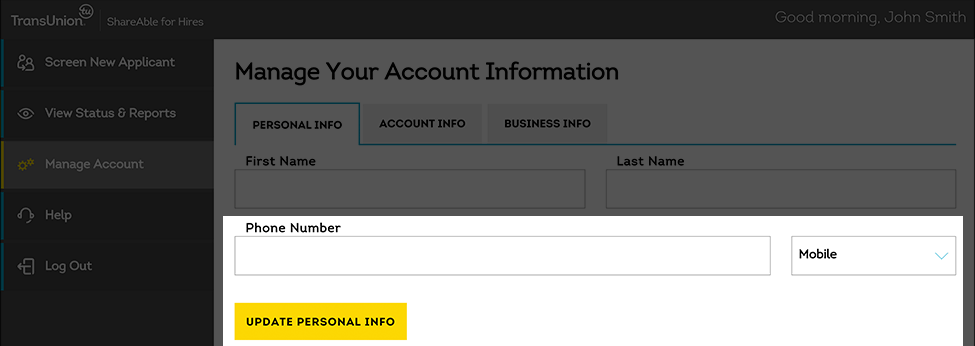
3) Click “Update” at the bottom of the page to save your changes.
1) Log in to your ShareAble for Hires dashboard.
2) Click “Manage Account,” and then change your business phone number.
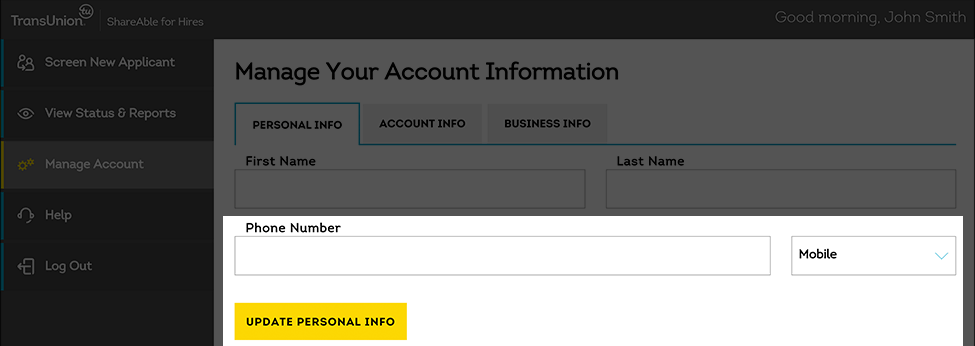
3) Click “Update” at the bottom of the page to save your changes.