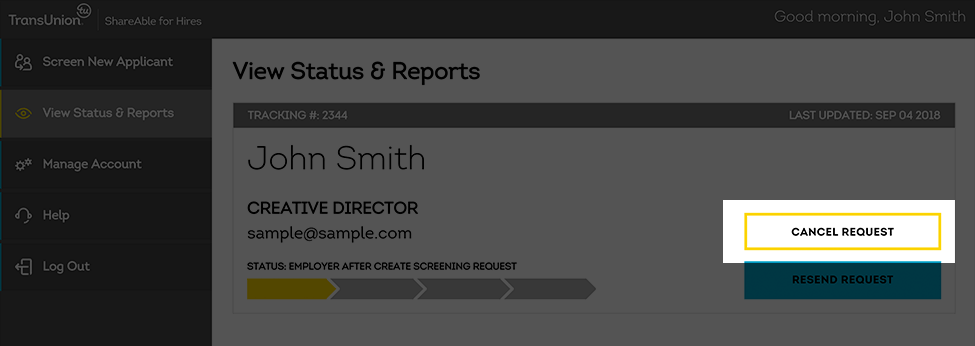How do I cancel a screening request?
1) Log in to your ShareAble for Hires dashboard.
2) Navigate to the screening request you want to cancel.
3) Click the “Cancel Request” button to the right of the screening details.
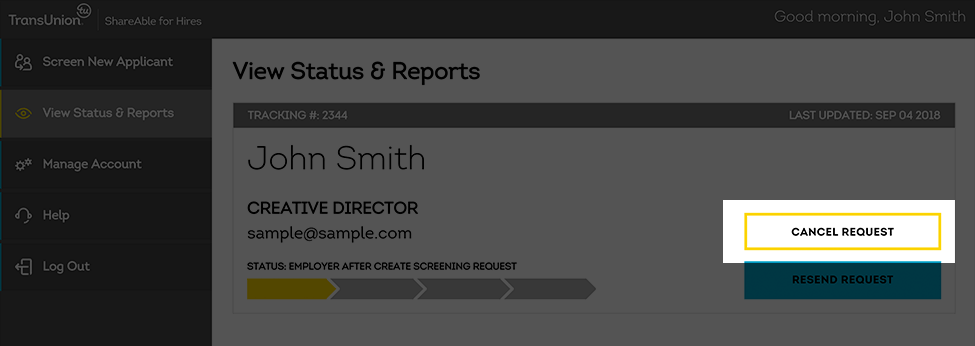
1) Log in to your ShareAble for Hires dashboard.
2) Navigate to the screening request you want to cancel.
3) Click the “Cancel Request” button to the right of the screening details.